Free Login¶
The Free Login essentially is a simple and quick way to offer internet access for guests. This manual describes how to configure the Free Login on the IACBOX.
Hint
By using the Free Login, note the Repeat Interval. After a Free Login ticket expires, the guest device is unable to login again until the Repeat Interval expires.
If you use the function Expires after Logout, a Free Login ticket will Expire as soon as it does get logged off.
Configuration¶
The Free Login configuration can be found and activated in the WebAdmin menu Login methods / Free login.
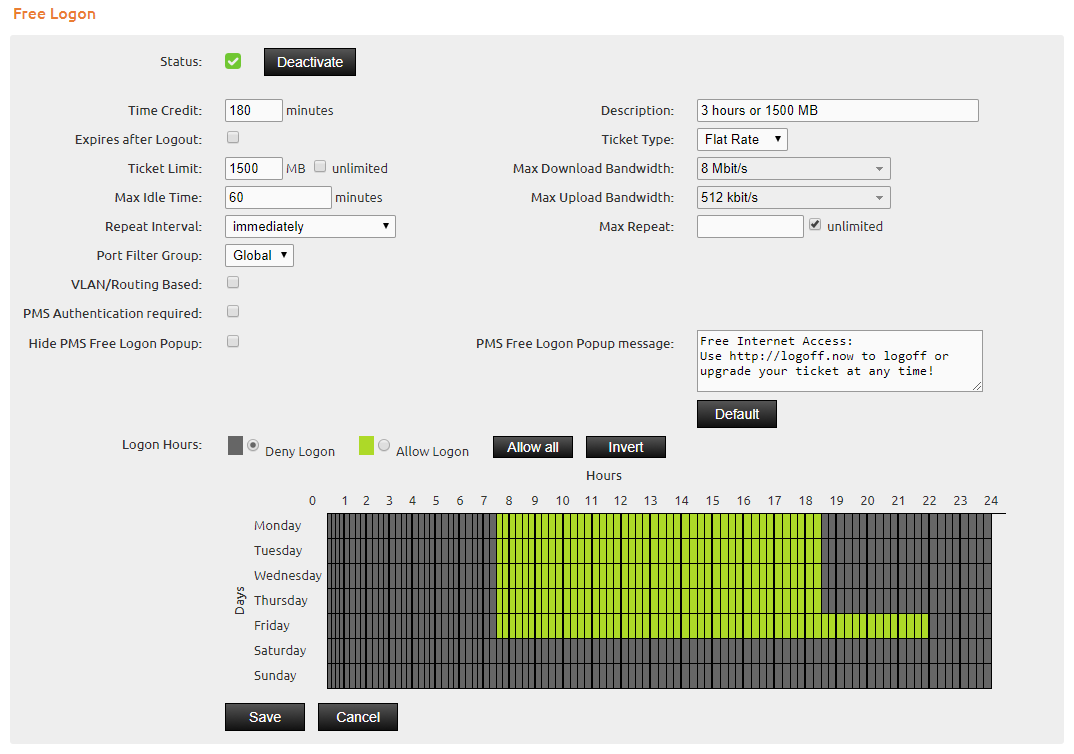
Upon activation, a Free Login button will be visible on the Client Login Page.
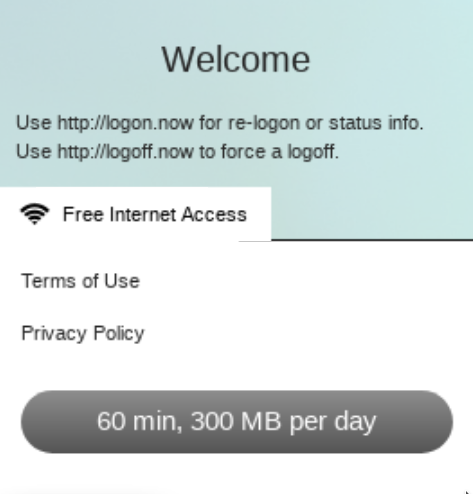
Data Collector¶
The Free Login can be used together with the Data Collector module. This module can be activated and configured in the WebAdmin menu Login page / Data Collector. Here you can ask for specific data which will then be saved with the Data Collector module.
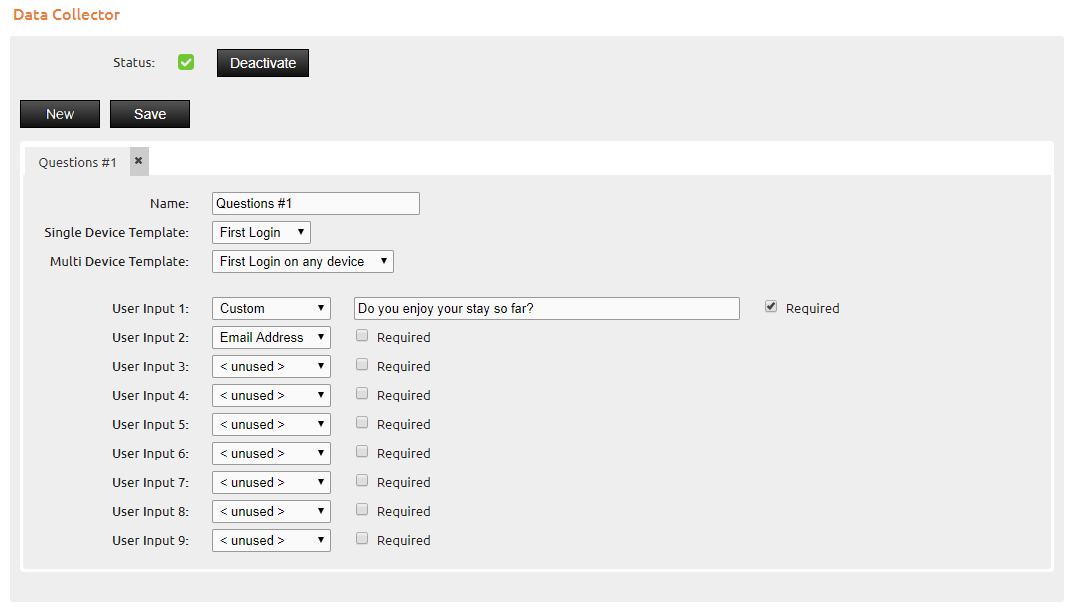
After clicking on Save you can select the Data Collector profile in the Free Login configuration in Login methods / Free login.
Additionally after selecting a Data Collector profile for the Free Login you can also enable the option Show as Sign Up. This will replace the big Free Login button with a much more small button, which will be lined up with icons from the modules Messaging and Social Login.
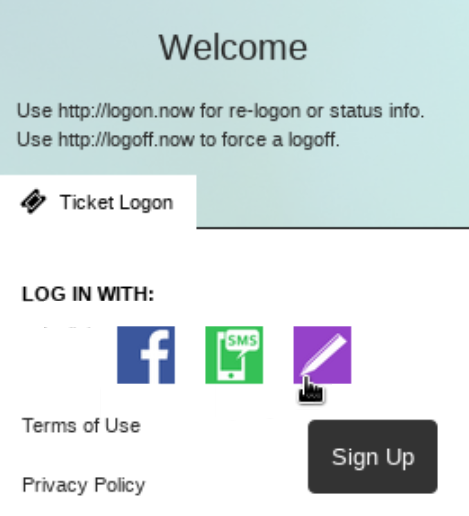
Use with PMS System¶
If you do have a PMS System configured on the IACBOX, then it is also possible to enable the Free Login to be shown in the PMS ticket selection. In order to do so, activate the function PMS Authentication required in the Free Login configuration. The Free Login will now be listed after guests authenticated with their PMS data.
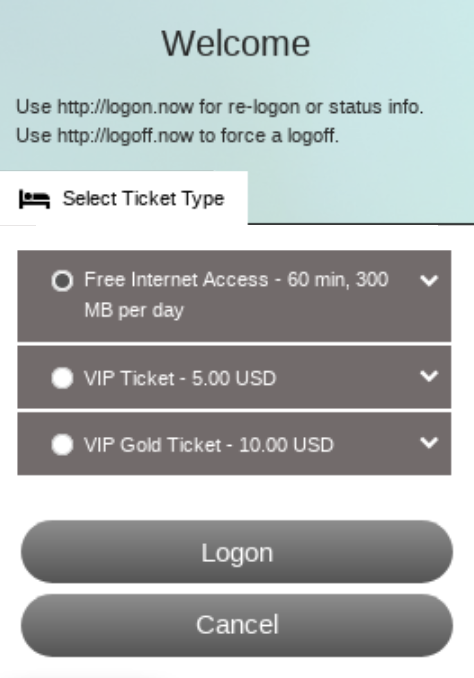
Use-Cases¶
The options of the Free Login allow you to meet certain requirements with ease. Attached are some examples:
Example 1:
Time Credit: 30 minutes
Ticket Limit: 500 MB
Max. Idle Time: 60 minutes
Repeat Interval: 600 minutes
Result: Guests can create and use one ticket every 600 minutes. The ticket will be valid for 30 minutes or 500 MB download volume.
Example 2:
Time Credit: 50 minutes
Ticket Limit: unlimited
Max. Idle Time: 60 minutes
Repeat Interval: 60 minutes
Max. Repeat: 5
Result: Guests can create one free ticket every 60 minutes. This ticket can be used for 50 minutes until it expires. After 50 minutes, guests need to wait 10 minutes until they can create and use a new ticket. This process can be repeated 5 times in total.