Periodic Redirect¶
Hint
- This feature allows you to periodically redirect client devices on to a customizable URL.
- Usually this feature is used to display product placements or important information.
- Redirects are only possible if a client device does send HTTP requests. HTTPS requests will not work.
Configuration¶
In order to configure the Periodic Redirect, activate it in the WebAdmin menu Client Logon / Redirect. Here you will find the following available settings:
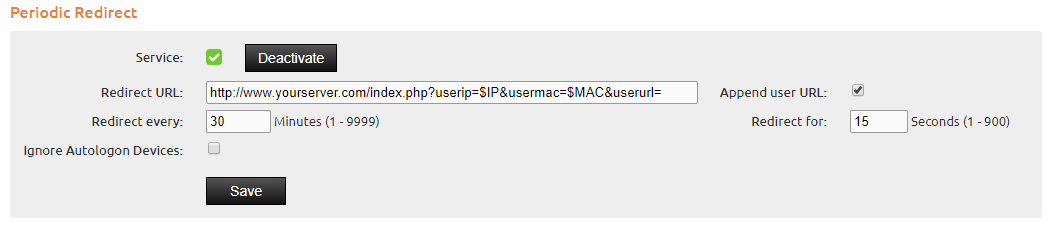
The settings from the screenshot will redirect any client device every 30 minutes for 15 seconds of time on to the configured URL. Also the option Append user URL was activated. This will add the user URL which is being redirected to the configured page as a GET parameter to the redirect itself and allows you, to forward to this page later on. If the URL you want to redirect to does not belong to you, then no GET parameters are required.
Available GET parameters:
- $IP - the IP address of the device which will be redirected
- $MAC - the MAC address of the device which will be redirected
- the user URL (if enabled) - will be directly added to the end of the configured URL. If this is activated, a proper GET parameter must be configured at the end of the URL. In the screenshot from above, this was done by using the GET parameter userurl.