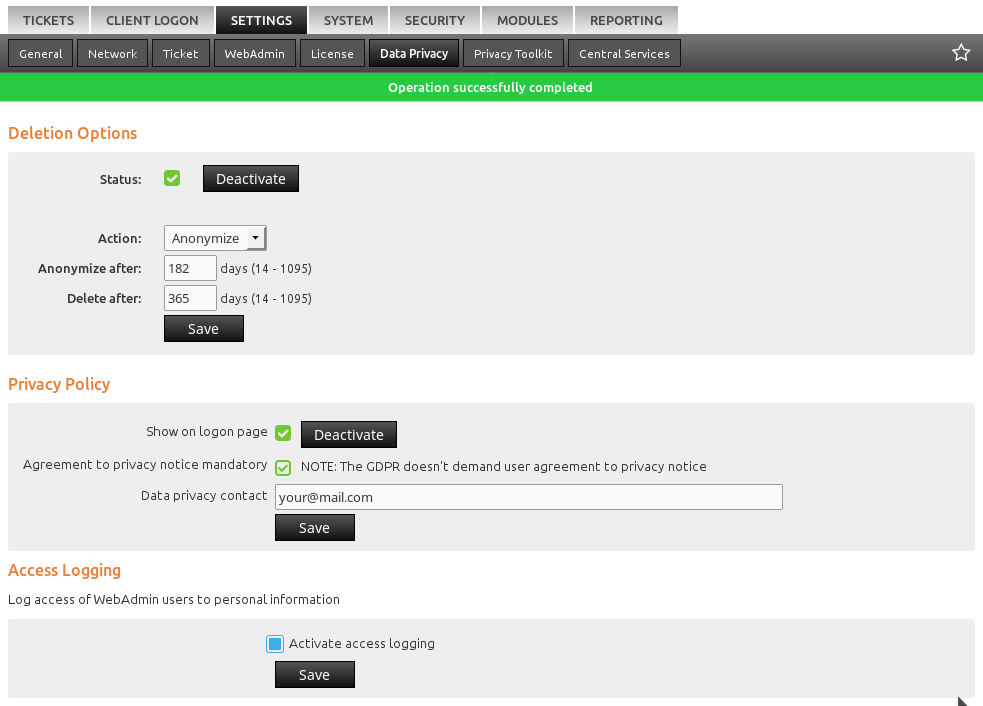Data Privacy (GDPR/DSGVO)¶
This manual describes how to configure the GDPR/DSGVO settings for the new european data regulation laws, which will become effective on 25th May 2018. The IACBOX offers according privacy settings to comply with the new regulations.
Hint
- The separate module Privacy Toolkit allows you to create and download reports automatically, depending on your current IACBOX configuration (including administrative permissions, active modules, etc.).
- The Data Privacy settings are available on all IACBOXes version 17.2 and patchlevel 12221 or newer. If the Data Privacy setting is not available on your IACBOX, perform the Online Update.
Contents
Additional Resources¶
- EU GDRP: https://www.eugdpr.org/
- IACBOX Privacy Toolkit: https://www.iacbox.com/en/products/privacy-toolkit/